Terminal Checker
The easy way to check if your EFTPOS machines are up to date.
Our call centre is experiencing high call volumes. This is due to a deadline for some older terminals to be upgraded under Payment New Zealand mandates. If you have an affected device, and have not yet upgraded your terminal as requested by your merchant bank, please contact them directly. Worldline has received instructions from banks to deactivate affected terminals that have not been upgraded to newer devices by 30 September.
The easy way to check if your EFTPOS machines are up to date.
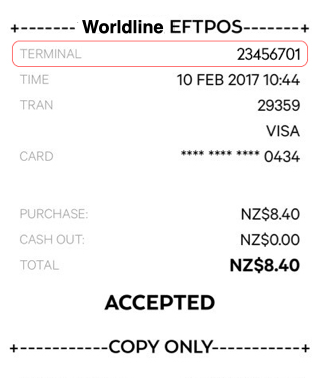
Make sure your EFTPOS terminals are complying with the required software and hardware standards with our easy to use terminal checker. Simply enter your Terminal ID below and find out whether you need to contact your terminal provider or if you are sorted to continue transacting safely. You can find your terminal ID/s listed on your EFTPOS receipt/s.
Click here
for everything you need to know about
EFTPOS terminals and technology.